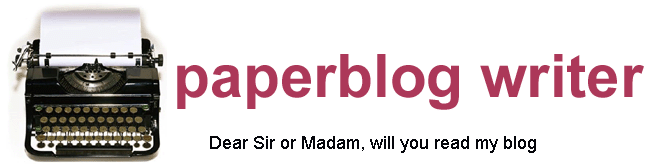After using
it for a trial period, I’ve taken the plunge and purchased Scrivener – a great
tool for writers that makes Word seem a redundant way of creating everything
from novels and academic dissertations to plays and scripts.
I first used it to write a stage play and quickly discovered there are a number of different templates depending on what sort of writing you’re doing.
When you start a new project the menu offers a variety of formats for stage, film and radio plays as well as novels and short stories. It’s easy to create your own templates too so you write exactly the way you want to write.
Like other
script-writing software, Scrivener remembers your characters’ names so you
don’t have to type them in each time. Simple keyboard shortcuts enable you to go
into capitals or change where you type on the page depending on whether you’re
adding stage directions, action, characters or dialogue.
Fair enough. But
where Scrivener scores top marks is in its ability to store everything you need
for the project you’re working on in one place and put it all just a mouse click away. I
found the enormous benefits of this when I recently re-discovered a book I was
writing about my childhood in the back streets of Birmingham. I had abandoned
the project because I had tons of information – photos, records, artwork, scraps of
unfinished writing - scattered everywhere and it was proving more than a little unmanageable.
 |
| Everything can be added to reference folders. Here's some of my artwork that I may include in the finished book. |
Using
Scrivener I am able to bring it all together and organise everything to make it
totally accessible. Scrivener has two main panes – a binder on the left
containing folders and text files and the main writing screen which doubles as
a corkboard to show you the contents of each folder. You can also add an information window on the
right for keeping notes.
 |
| The corkboard provides a useful overview of chapters, characters, settings and scenes |
It was easy
importing my draft chapters and putting them into a folder. Then it was just a
case of creating folders for all my research material – photos, maps, screengrabs images
and webpages could just be dragged and dropped where I needed them.
I was able
to view each folder as an index card in corkboard mode – so draft chapters
could be moved around into the order I wanted. This is also useful when planning
plotlines for a novel or script, or creating characters or settings.
Photos and
other images can be viewed in groups or individually.
By splitting the screen I
am able to view my research material as I write. So I can look at mind maps I
have created around various topics and expand on these to create new sections
of the book. The beauty of it is I am able to write as many documents as I
like, then re-arrange them to make a chapter.
Scrivener
also backs up my work automatically so I don’t have to worry about losing
anything. There’s a snapshot feature too which keeps a copy of a draft that I
can refer back to if things go haywire and I need a quick look at an earlier version.
When I
finally finish my book – and it won’t be anytime soon, I can tell you because
memories spark more memories – I can export my finished work to Word, or better
still use the Compile feature which enables me to use one of the templates for
exporting to eBook or Kindle.
Scrivener has
loads more features – and it’s available for Mac or Windows as a 30 day free
trial. Just click on the link below. I should add that I am in no way
associated with the makers of Scrivener – just a keen fan of their product. It's a
writing tool designed by writers for writers.
Download free trial of Scrivener here: http://www.literatureandlatte.com/scrivener.php
.